WordPress for Beginners: Your Simple Guide to Get Started
Whether you're a student, freelancer, or small business owner, you've probably heard of WordPress. But if you're still asking,"What is WordPress and why should I care?"—this beginner-friendly guide is here to help you.
Let’s break it down step-by-step so you can start learning from scratch and build confidence in managing your own website. No jargon. No overwhelm. Just the essentials.
What Is WordPress? A Beginner’s Introduction
WordPress is a free, open-source content management system (CMS). That means it helps you build and manage websites—without needing to know how to code.
Here’s what you should know:
- Launched in 2003, it's now used by over 43% of all websites on the internet.
- It lets you create blogs, business sites, portfolios, or even online stores.
- WordPress is popular because it's flexible, user-friendly, and has thousands of themes and plugins.
Why To Learn WordPress in 2025?
Still wondering why WordPress is worth learning? Here's why it’s a great skill to have:
- In-demand skill for freelancers, content creators, and marketers.
- Saves money—you won’t need to hire a developer for every small change.
- Helps students build online portfolios or blogs.
- Great for launching personal projects and side hustles.
Key Benefits:
- It’s free and open-source
- Endless customization with themes and plugins
- Huge community support
- Works well for SEO
If you’re thinking long-term, learning WordPress opens doors to remote jobs and freelance gigs as well.
WordPress.com vs WordPress.org – What's the Difference?
This is where beginners get confused—and it’s an important difference.
WordPress.com:
- Hosted for you (like renting a house)
- Limited control and customization
- No need for hosting or maintenance
- Good for casual bloggers or hobbyists
WordPress.org:
- Self-hosted (like owning your house)
- Full control over design and features
- You need to buy hosting and a domain
- Ideal for serious websites and monetization
Tip: If you want to learn WordPress deeply and grow a professional website, go with WordPress.org.
What Can You Do with WordPress?
Short answer: almost anything. Here’s what’s possible with WordPress:
- Start a blog or personal journal
- Build a business website
- Create an online portfolio
- Open an eCommerce store with WooCommerce
- Launch online courses or communities
You’ll find thousands of themes and plugins (free and premium) to extend your site’s functionality without any coding.
How to Start Learning WordPress (Step-by-Step)
You don’t need to rush. Follow these beginner steps:
- Learn the basics: Understand how the dashboard, themes, plugins, and pages work.
- Get hands-on practice: Set up a local site or live test site.
- Build your first blog page or website layout.
- Experiment: Try installing plugins, changing themes, and editing menus.
- Keep learning: Focus on SEO basics, content writing, and speed optimization.
Enroll Now – Limited Seats Available!
Most Common WordPress Questions – Answered
1. Can I learn WordPress on my own?
Yes! There are tons of resources and communities. Reading blogs is a great way if you're a reader over a video-watcher. You can learn for watching tutorials on Youtube.
2. How long will it take to learn?
You can get comfortable in 1-2 weeks if you practice daily.
3. Is WordPress still relevant in 2025?
Absolutely. Its adaptability makes it future-proof.
4. Is WordPress good for SEO?
Yes. With the right plugins and practices, it’s very SEO-friendly.
5. Can I earn from learning WordPress?
Definitely—by freelancing, building client websites, blogging, or selling services. You can see what Learn From Peer's students have achieved by learning wordpress here.
External Resources to Explore
Final Thoughts: Should You Learn WordPress?
If you're serious about building a digital presence or want to add a powerful skill to your toolkit, WordPress is a no-brainer. It’s free, flexible, and full of potential.
Whether you want to blog, freelance, or just have more control over your content online—this is where to begin.
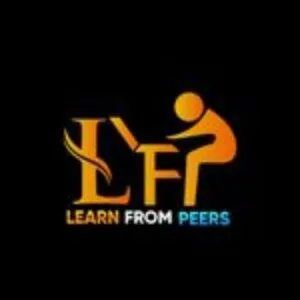

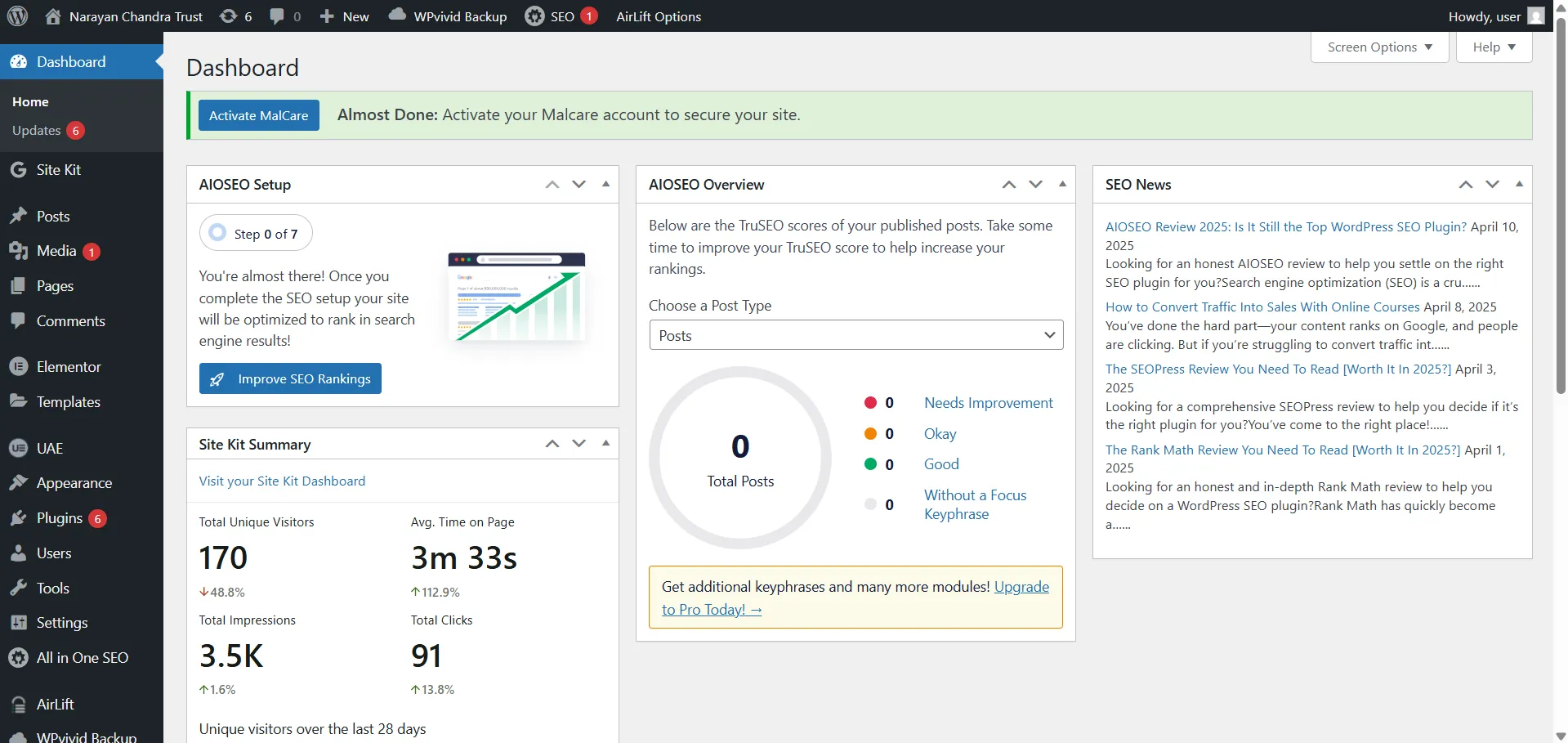
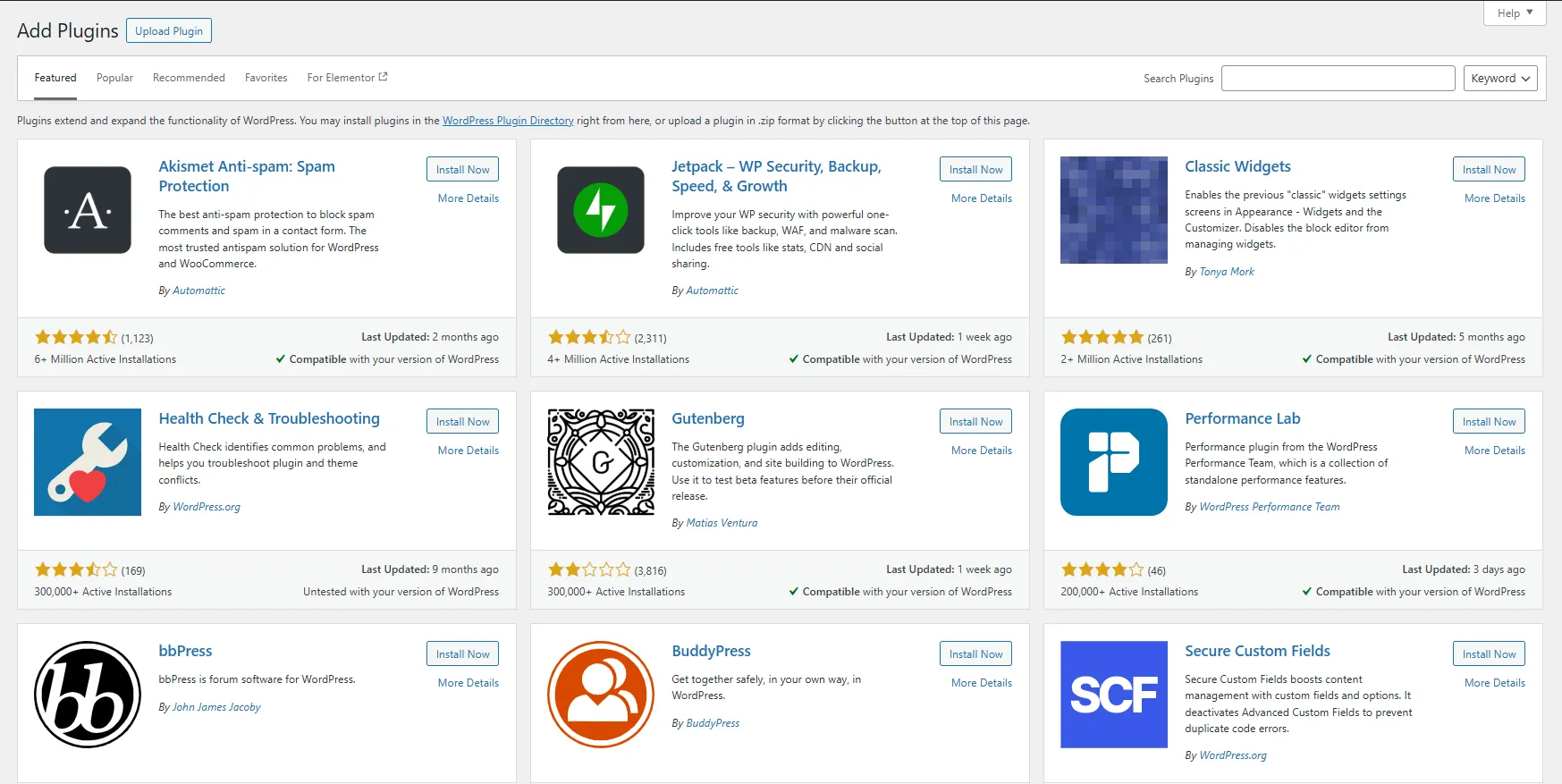

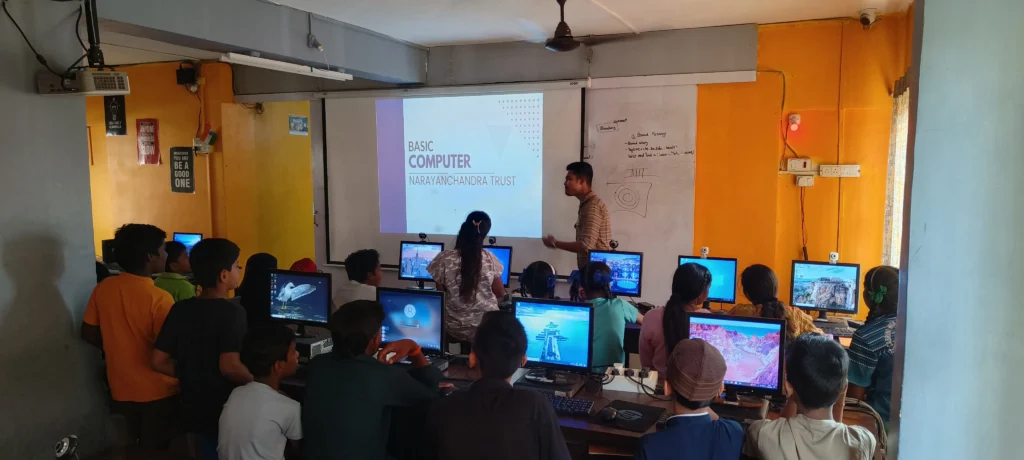
1 thought on “Why WordPress Is a Smart Choice (Even in 2025)”
Yes yes, this clears out why wordpress is so good for multiple reasons.