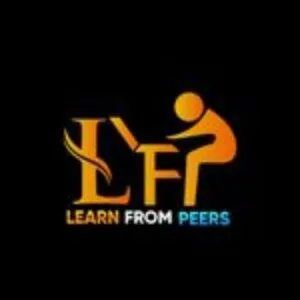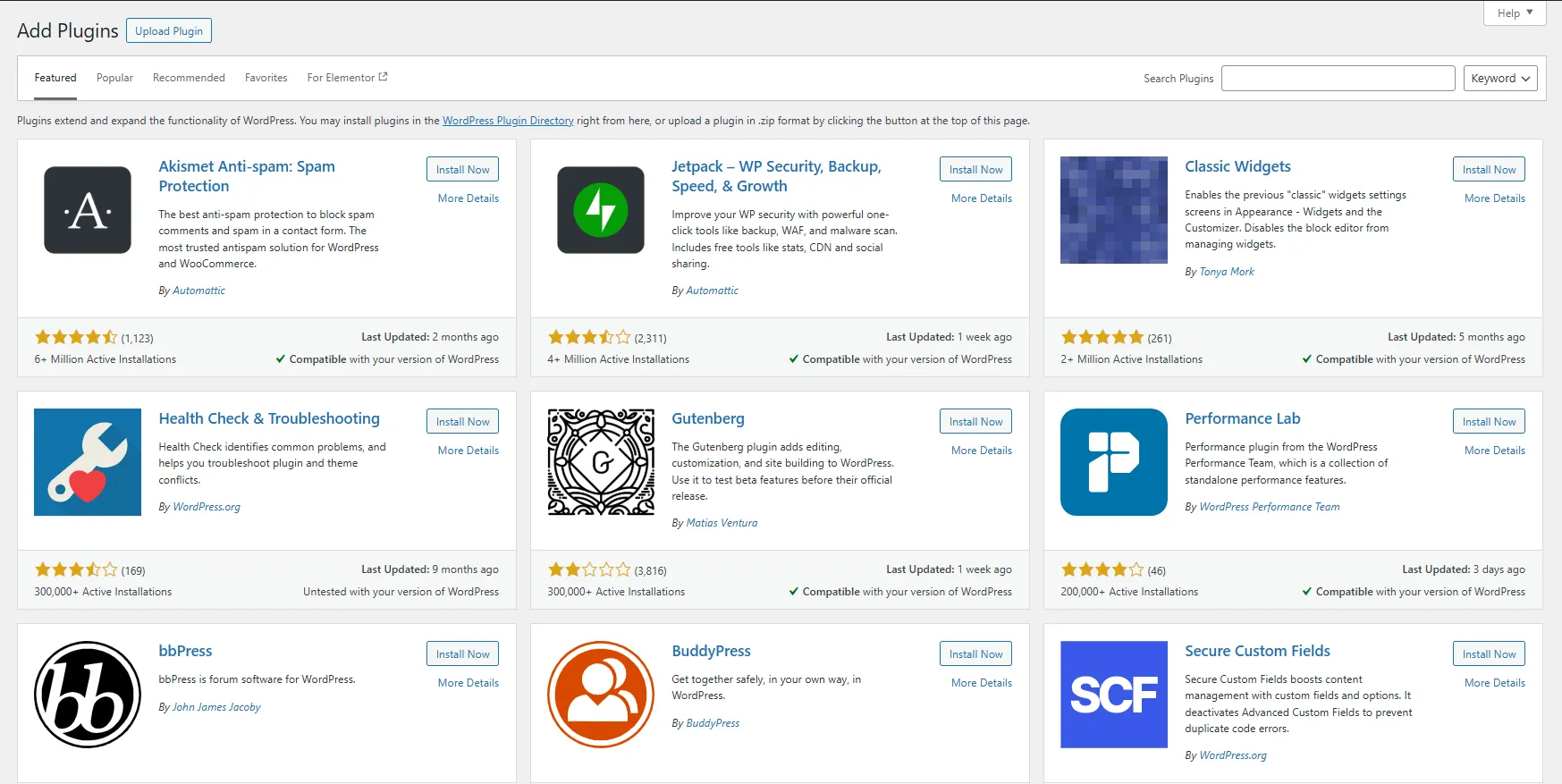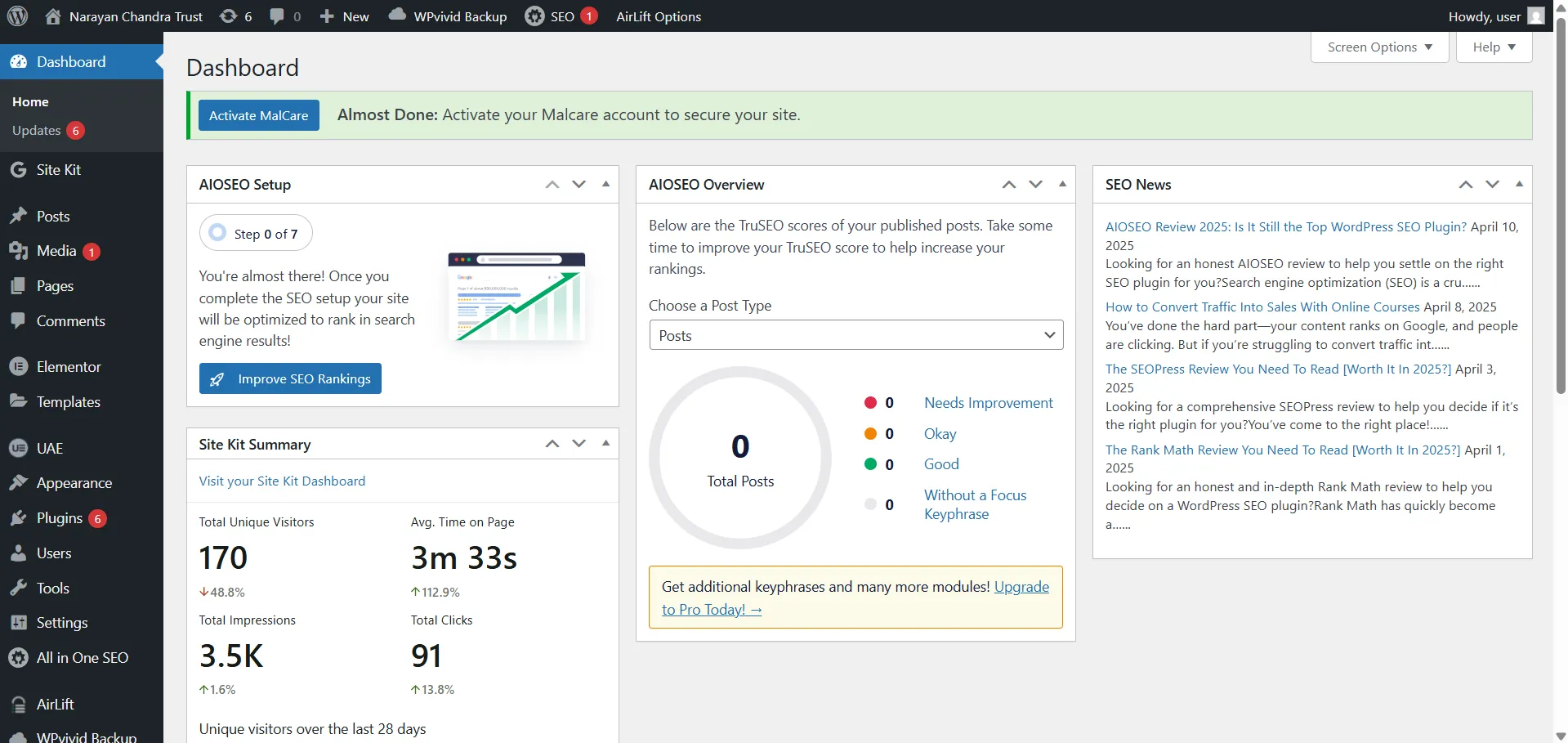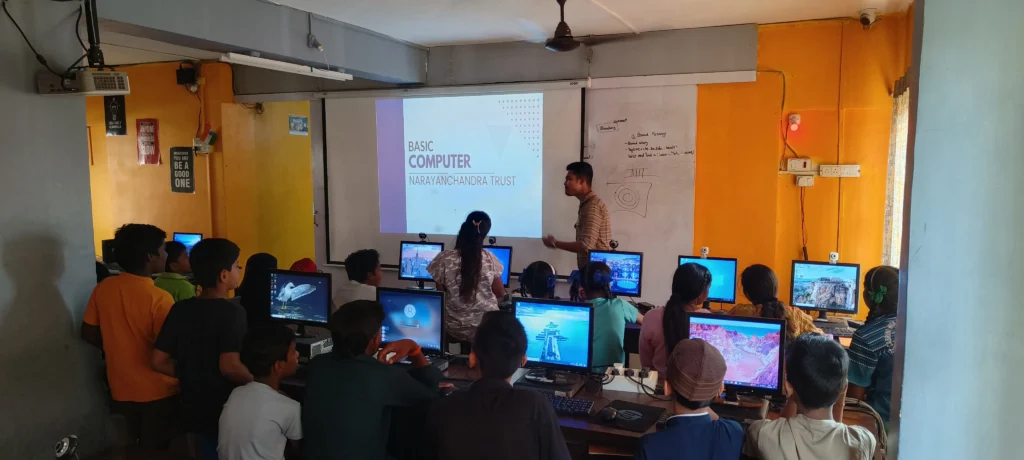If you've ever wondered how people create beautiful blogs, websites, or even online stores without coding knowledge—you're about to find out. Welcome to your beginner-friendly introduction to WordPress.
Let’s explore what WordPress is, why it’s one of the best platforms to learn in 2025, and how you can get started today.
What Is WordPress?
WordPress is a free and open-source content management system (CMS). It allows anyone—from beginners to professionals—to build websites without needing to write code.
Key Facts:
- Launched in 2003, now powers 40%+ of all websites.
- Ideal for blogs, business sites, online stores, portfolios, and more.
- Easy-to-use interface, with endless design and feature options.
It’s Free and Open Source
- No license fees. Ever.
- Modify it however you like.
- Backed by developers around the world.
Supported by a Massive Community
- Thousands of free resources
- Plugins and themes created by global contributors
- Dedicated support forums and tutorials available 24/7
WordPress.com vs WordPress.org
- Hosting provided for you
- Less flexibility and limited plugin/theme access
- Ideal for hobby blogs or simple personal websites
- You arrange your hosting and domain
- Full control over design and functionality
- Best for professional websites, blogs, or businesses
Tip: If you want full ownership and control, go with WordPress.org.
Why Choose WordPress?
Top Reasons to Start with WordPress:
- No coding required – Intuitive drag-and-drop builders
- Thousands of plugins & themes – Customize with ease
- SEO-friendly – Designed to help you rank on search engines
- Highly scalable – Start small and grow big
Whether you're launching a personal blog or an online store, WordPress can grow with your goals.
What Can You Build with WordPress?
With WordPress, you can build:
- Blogs – Share your thoughts, stories, or news
- Personal portfolios – Showcase your work or resume
- Business websites – Present your services and products
- E-commerce stores – Sell with WooCommerce integration
- Membership platforms – Create exclusive communities
- eLearning portals – Even build your own online academy
WordPress is versatile. It fits almost any digital need.
How WordPress Works (Simple Breakdown)
Here’s a quick look at the basic building blocks:
- Domain – Your website’s name (e.g., yoursite.com)
- Hosting – The space where your website lives online
- WordPress Installation – Install WordPress software on your host
Inside WordPress:
- Themes = How your site looks
- Plugins = What your site can do (forms, SEO, security, etc.)
- Pages & Posts = Your content structure
- Dashboard = Your control panel
Who Is WordPress For?
You don’t need to be tech-savvy to start. WordPress is ideal for:
- Students – Create projects, portfolios, and blogs
- Teachers – Build learning hubs or class websites
- Freelancers – Showcase services or build client sites
- Small Business Owners – Run a cost-effective professional site
- Bloggers & Marketers – Grow content-driven businesses
No matter your goal, WordPress is a flexible and affordable solution.
What You’ll Learn in Our WordPress Academy
Our structured learning path is designed for absolute beginners. Here's what you'll explore:
- Installing WordPress (manually or via one-click)
- Setting up your first page and navigation
- Picking a beginner-friendly theme
- Must-have plugins for speed, SEO, and security
- How to write and publish blog posts
- Customizing layout and colors
- Performing regular backups
- Keeping your site safe and updated
Each step is explained in plain English, with plenty of examples and support.
Our WordPress Learning Path
- Lesson 1: What is WordPress?
- Lesson 2: How to Install WordPress
- Lesson 3: The WordPress Dashboard Explained
- Lesson 4: Creating Your First Page
- Lesson 5: Best Plugins to Start With
and many more ...
Ready to Dive In?
Awesome! You now understand what WordPress is, why it matters, and how you can start using it to build a powerful online presence.
Coming up next: How to Install WordPress in Just 5 Minutes — your first hands-on step into the world of web creation.
Have Questions?
We’ve got answers. Whether you’re stuck on step one or want to know the best plugins to install—we’re here to help. Just drop your query in the comments or explore our free tutorials.